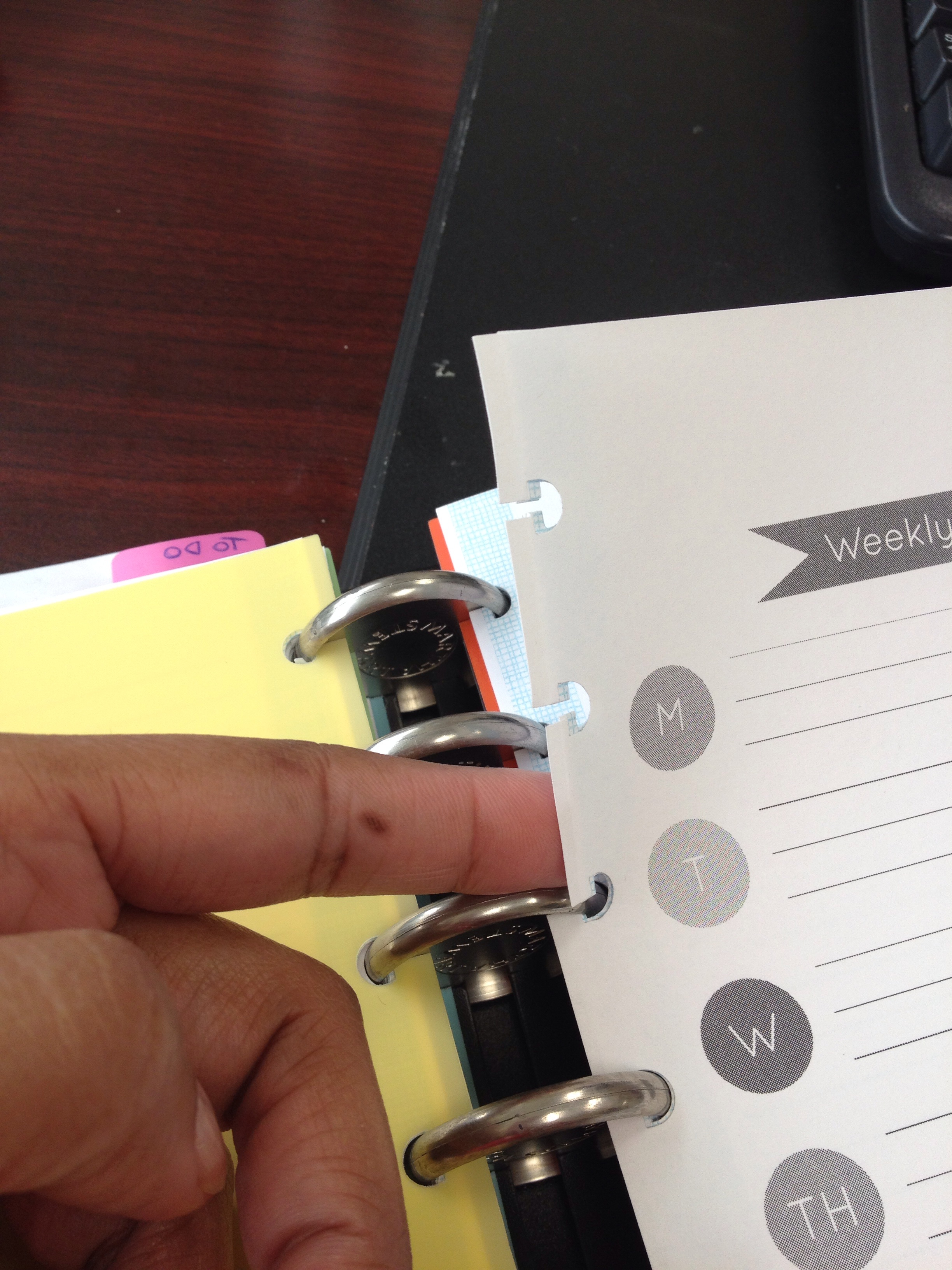So Many Podcasts, So Little Time (A List of My Favorites)
/I have to admit that I'm a podcast junkie. And it's not a new phenomenon. My love for radio and talk shows goes back to my college days. I used to rearrange my schedule so I could listen to my favorite show. In my 20s, when I started working full-time, I made sure my lunch coincided with the New Life Live broadcast so I'd never miss a show.
These days, I listen to podcasts while I'm making dinner, at work and during my short commute to and from work. I just love the wealth of information I can get from podcasts.
{My Favorites}
Inspired to Action: Great podcast for resource and inspiration for mothers. Always a good show filled with practical information that I can put into practice right away.
Revive Our Hearts: I love the sweet way that Nancy Leigh DeMoss imparts God’s Word to listeners. Always something encouraging and even when it’s convicting, it’s still helpful.
The Portfolio Life: I’ve been reading Jeff Goins' blog for a while, but recently started listening to his podcast. Good solid, information for writers and just some uplifting messages for life in general. He says his goals are to help listeners: 1) Find the work you were born to do. 2) Identify what makes up your portfolio. 3) Get started creating it. The last podcast, The Importance of Being Your True Self really hit home.
Homeword: Jim Burns’ broadcast has been a favorite of mine for years now. The tagline for his site is: Helping Families Succeed and he does just that with subjects like Parenting Tech Savvy Kids to Being the Parent Your Kids Really Need. I always look forward to this podcast.
Compass Money Wise: This show is an extension of show I used to listen to back in my single days. Solid and biblical financial advice from Howard Dayton & Steve Moore.
{Family Life}
FamilyLife Today with Dennis Rainey: This one really should be on my favorites list because I listen to it all the time and enjoy it immensely. They always have the best guests who offer encouragement for marriage and family issues.
Focus on the Family: This is another oldie but a goodie that I have listened to for years (back when Dr. James Dobson was the host). Always timely advice as it relates to family matters.
I also enjoy their Focus on Marriage and Focus on Parenting podcasts
Marriage Today with Jimmy and Karen: I used to watch their television broadcast, but when I found out about the podcast, I switched to that. Marriage advice from a couple who’s been there and back.
Dr. James Dobson's Family Talk: Family talk with wise counsel.
{Christian Living}
Passion City Church: Louie Giglio is one of the best communicators and pastors out there in my book. The Goliath Must Fall series has been my favorite thus far.
Building Relationships with Dr. Gary Chapman: A podcast offering insight and advice for relationships of every type.
{Writing}
Grammar Girl Quick and Dirty Tips for Better Writing: This one is for the writer geeks and wordsmiths of the world..like me!
{Productivity}
This is Your Life: Michael Hyatt is an innovator who has a knack for lighting a fire under listeners with his practical, hands-on advice like How To Do More of What You Love and Less of What You Don’t.
Achieve Your Goals with Hal Elrod: Sorta new to me podcast but I’ve enjoyed what I’ve heard thus far.
{My Church Home}
I was so glad to find out Cottonwood Church, which is my home church, had a podcast when I joined. I get to re-listen to messages that hit home and catch up on messages I missed. Kindred, the women’s ministry also has a podcast which is great because I’m not able to make these services:
Do you listen to podcasts? If so, I’d love to hear what’s in your ear. If not, what kind of podcasts would be interested in listening to?